There is a known compatibility issue with Microsoft Word 2016 and Endnote X7 on Mac OS that affect the Cite While You Write (CWYW) function. The instructions as well as the links below detail how to update Microsoft Word 2016 and Endnote X7 for Mac OS to fix the issue: Update Microsoft Word 2016. Launch Word 2016 in Applications Microsoft Word. As you mentioned, you are using older version of Office because you use EndNote X7, I’ll suggest you upgrade both Office for mac to version 16.9 and EndNote X8.2. Word v16.9 has compatibility issues with EndNote X7 and to resolve this issue, EndNote team released a latest version which is compatible with the Word V16.9.
For system and hardware and word processor compatibility visit: https://endnote.com/product-details/compatibility/
When downloading references from databases on a Mac:
To start the EndNote program in Macintosh and open an EndNote library: Open the EndNote folder (in the Applications folder) and double-click the EndNote program icon.
To configuring Mac for importing to EndNote:
After installing EndNote, Mac users often need to configure their system to open downloaded files with the application. After attempting to export from a database or Google Scholar:
- Go to the Downloads folder
- Control-click or right click on the file
- Select Get info
- Go to Open with..
- If EndNote does not appear in the list, select Other and search for EndNote.
- Once EndNote has been selected, click on Change all.
Transferring Files from Mac to PC / PC to Mac
- Mac to PC: If transferring EndNote files from a Mac to a PC, add .ENL for an EndNote Library (i.e. MYLIB.ENL). Older versions of EndNote use .LIB as the library extension. Newer versions of EndNote will recognize either .ENL or .LIB as the proper extension.
- PC to Mac: There is a free software program that converts all PC filters, connection files and styles to a Mac format. From the University of Maastricht in the Netherlands: http://mac.unimaas.nl/EndNote.html
In some browsers direct export does not work, so citations will be converted to text files for importing. To import a text-formatted file citation into EndNote:
- Put EndNote in your dock by starting the EndNote program
- Save the citation to the desktop
- Drag the citation to the EndNote icon
After this, the EndNote program opens and you are prompted to choose an EndNote Library into which to import the citation.
NOTE: EndNote operating slowly? A backup program may be running in the background and slowing down the process. Try moving the EndNote files to a separate folder on the drive (at its own level).
There has never been any way to see the S.M.A.R.T. Drivedx maccracken.
EndNote and PowerPoint on MacIntosh computers
Currently, EndNote works with PowerPoint on Windows but does not work with PowerPoint on a Mac . EndNote on a Mac will work with Apple Pages and Microsoft Word only.
General Information:
- Macintosh uses the Return key instead of the Enter key
- To close a reference in Macintosh: press the COMMAND + W
- To delete custom groups: CONTROL + click on the group name to display menu and select Delete Group
- To select individual references: Hold down the COMMAND key and click
- To select a range of references: Use SHIFT + CLICK
May 22, 2015 – Yingting
Question: I am using MS Word 2011 for Mac (OS X10.9.5) to write my dissertation. I was able to cite before using EndNote X7.3, but now I can’t. Every time I try to cite a reference from my EndNote library, an error message occurs saying “Microsoft Word has encountered a problem and needs to close.” How to make it possible for me to cite again?
Answer: According to Microsoft support at https://support.microsoft.com/en-us/kb/2693802, this can happen if:
- Word preferences are corrupted.
- The user account profile is corrupted.
- Programs running in the background are interfering with Word for Mac.
- Application files are corrupted.
Intermec easycoder pd42 drivers for mac pro. In this case, very likely Word preferences are corrupted. To fix this problem, according to Jimmy from EndNote Technical Support, first you need to check if Visual Basic is functioning by following these steps:
- Open a Word document, go to Tools ->Macros… Visual Basic editor.
- If there is an error, Word needs to be reinstalled. If you get the Project window, then it is fine.
The next thing to check is to see if CWYW is added on. Follow the steps below to check this:
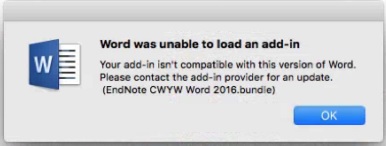
- Open a Word document.
- Under Word menu, choose “Preferences… ” (Note: if no document is open, Preferences will be grayed out.)
- In Word Preferences, under Personal Settings, click on File Locations.
- In the File locations window, click on Startup.
- If it is blank in the path, then you need to navigate to the Applications.
- In the Applications folder, locate Microsoft Office 2011, then go to Office -> Startup folder -> Word sub-folder ->EndNote CWYW 2011.bundle should be place in the path now.
- Close word and then re-launch Word. Your CWYW add-on should be available now and you should be able to cite references.
Filed under: EndNote & Macintosh, EndNote & Word, FAQs Tagged: cwyw, Word 2011, Word for Mac
Popular Posts
There is a known compatibility issue with Microsoft Word 2016 and Endnote X7 on Mac OS that affect the Cite While You Write (CWYW) function. The instructions as well as the links below detail how to update Microsoft Word 2016 and Endnote X7 for Mac OS to fix the issue: Update Microsoft Word 2016. Launch Word 2016 in Applications Microsoft Word. As you mentioned, you are using older version of Office because you use EndNote X7, I’ll suggest you upgrade both Office for mac to version 16.9 and EndNote X8.2. Word v16.9 has compatibility issues with EndNote X7 and to resolve this issue, EndNote team released a latest version which is compatible with the Word V16.9.
For system and hardware and word processor compatibility visit: https://endnote.com/product-details/compatibility/
When downloading references from databases on a Mac:
To start the EndNote program in Macintosh and open an EndNote library: Open the EndNote folder (in the Applications folder) and double-click the EndNote program icon.
To configuring Mac for importing to EndNote:
After installing EndNote, Mac users often need to configure their system to open downloaded files with the application. After attempting to export from a database or Google Scholar:
- Go to the Downloads folder
- Control-click or right click on the file
- Select Get info
- Go to Open with..
- If EndNote does not appear in the list, select Other and search for EndNote.
- Once EndNote has been selected, click on Change all.
Transferring Files from Mac to PC / PC to Mac
- Mac to PC: If transferring EndNote files from a Mac to a PC, add .ENL for an EndNote Library (i.e. MYLIB.ENL). Older versions of EndNote use .LIB as the library extension. Newer versions of EndNote will recognize either .ENL or .LIB as the proper extension.
- PC to Mac: There is a free software program that converts all PC filters, connection files and styles to a Mac format. From the University of Maastricht in the Netherlands: http://mac.unimaas.nl/EndNote.html
In some browsers direct export does not work, so citations will be converted to text files for importing. To import a text-formatted file citation into EndNote:
- Put EndNote in your dock by starting the EndNote program
- Save the citation to the desktop
- Drag the citation to the EndNote icon
After this, the EndNote program opens and you are prompted to choose an EndNote Library into which to import the citation.
NOTE: EndNote operating slowly? A backup program may be running in the background and slowing down the process. Try moving the EndNote files to a separate folder on the drive (at its own level).
There has never been any way to see the S.M.A.R.T. Drivedx maccracken.
EndNote and PowerPoint on MacIntosh computers
Currently, EndNote works with PowerPoint on Windows but does not work with PowerPoint on a Mac . EndNote on a Mac will work with Apple Pages and Microsoft Word only.
General Information:
- Macintosh uses the Return key instead of the Enter key
- To close a reference in Macintosh: press the COMMAND + W
- To delete custom groups: CONTROL + click on the group name to display menu and select Delete Group
- To select individual references: Hold down the COMMAND key and click
- To select a range of references: Use SHIFT + CLICK
May 22, 2015 – Yingting
Question: I am using MS Word 2011 for Mac (OS X10.9.5) to write my dissertation. I was able to cite before using EndNote X7.3, but now I can’t. Every time I try to cite a reference from my EndNote library, an error message occurs saying “Microsoft Word has encountered a problem and needs to close.” How to make it possible for me to cite again?
Answer: According to Microsoft support at https://support.microsoft.com/en-us/kb/2693802, this can happen if:
- Word preferences are corrupted.
- The user account profile is corrupted.
- Programs running in the background are interfering with Word for Mac.
- Application files are corrupted.
Intermec easycoder pd42 drivers for mac pro. In this case, very likely Word preferences are corrupted. To fix this problem, according to Jimmy from EndNote Technical Support, first you need to check if Visual Basic is functioning by following these steps:
- Open a Word document, go to Tools ->Macros… Visual Basic editor.
- If there is an error, Word needs to be reinstalled. If you get the Project window, then it is fine.
The next thing to check is to see if CWYW is added on. Follow the steps below to check this:

- Open a Word document.
- Under Word menu, choose “Preferences… ” (Note: if no document is open, Preferences will be grayed out.)
- In Word Preferences, under Personal Settings, click on File Locations.
- In the File locations window, click on Startup.
- If it is blank in the path, then you need to navigate to the Applications.
- In the Applications folder, locate Microsoft Office 2011, then go to Office -> Startup folder -> Word sub-folder ->EndNote CWYW 2011.bundle should be place in the path now.
- Close word and then re-launch Word. Your CWYW add-on should be available now and you should be able to cite references.
Filed under: EndNote & Macintosh, EndNote & Word, FAQs Tagged: cwyw, Word 2011, Word for Mac
...'>Fix Cwyw Issue With Endnote X7 Word 2016 For Mac(08.04.2020)There is a known compatibility issue with Microsoft Word 2016 and Endnote X7 on Mac OS that affect the Cite While You Write (CWYW) function. The instructions as well as the links below detail how to update Microsoft Word 2016 and Endnote X7 for Mac OS to fix the issue: Update Microsoft Word 2016. Launch Word 2016 in Applications Microsoft Word. As you mentioned, you are using older version of Office because you use EndNote X7, I’ll suggest you upgrade both Office for mac to version 16.9 and EndNote X8.2. Word v16.9 has compatibility issues with EndNote X7 and to resolve this issue, EndNote team released a latest version which is compatible with the Word V16.9.
For system and hardware and word processor compatibility visit: https://endnote.com/product-details/compatibility/
When downloading references from databases on a Mac:
To start the EndNote program in Macintosh and open an EndNote library: Open the EndNote folder (in the Applications folder) and double-click the EndNote program icon.
To configuring Mac for importing to EndNote:
After installing EndNote, Mac users often need to configure their system to open downloaded files with the application. After attempting to export from a database or Google Scholar:
- Go to the Downloads folder
- Control-click or right click on the file
- Select Get info
- Go to Open with..
- If EndNote does not appear in the list, select Other and search for EndNote.
- Once EndNote has been selected, click on Change all.
Transferring Files from Mac to PC / PC to Mac
- Mac to PC: If transferring EndNote files from a Mac to a PC, add .ENL for an EndNote Library (i.e. MYLIB.ENL). Older versions of EndNote use .LIB as the library extension. Newer versions of EndNote will recognize either .ENL or .LIB as the proper extension.
- PC to Mac: There is a free software program that converts all PC filters, connection files and styles to a Mac format. From the University of Maastricht in the Netherlands: http://mac.unimaas.nl/EndNote.html
In some browsers direct export does not work, so citations will be converted to text files for importing. To import a text-formatted file citation into EndNote:
- Put EndNote in your dock by starting the EndNote program
- Save the citation to the desktop
- Drag the citation to the EndNote icon
After this, the EndNote program opens and you are prompted to choose an EndNote Library into which to import the citation.
NOTE: EndNote operating slowly? A backup program may be running in the background and slowing down the process. Try moving the EndNote files to a separate folder on the drive (at its own level).
There has never been any way to see the S.M.A.R.T. Drivedx maccracken.
EndNote and PowerPoint on MacIntosh computers
Currently, EndNote works with PowerPoint on Windows but does not work with PowerPoint on a Mac . EndNote on a Mac will work with Apple Pages and Microsoft Word only.
General Information:
- Macintosh uses the Return key instead of the Enter key
- To close a reference in Macintosh: press the COMMAND + W
- To delete custom groups: CONTROL + click on the group name to display menu and select Delete Group
- To select individual references: Hold down the COMMAND key and click
- To select a range of references: Use SHIFT + CLICK
May 22, 2015 – Yingting
Question: I am using MS Word 2011 for Mac (OS X10.9.5) to write my dissertation. I was able to cite before using EndNote X7.3, but now I can’t. Every time I try to cite a reference from my EndNote library, an error message occurs saying “Microsoft Word has encountered a problem and needs to close.” How to make it possible for me to cite again?
Answer: According to Microsoft support at https://support.microsoft.com/en-us/kb/2693802, this can happen if:
- Word preferences are corrupted.
- The user account profile is corrupted.
- Programs running in the background are interfering with Word for Mac.
- Application files are corrupted.
Intermec easycoder pd42 drivers for mac pro. In this case, very likely Word preferences are corrupted. To fix this problem, according to Jimmy from EndNote Technical Support, first you need to check if Visual Basic is functioning by following these steps:
- Open a Word document, go to Tools ->Macros… Visual Basic editor.
- If there is an error, Word needs to be reinstalled. If you get the Project window, then it is fine.
The next thing to check is to see if CWYW is added on. Follow the steps below to check this:

- Open a Word document.
- Under Word menu, choose “Preferences… ” (Note: if no document is open, Preferences will be grayed out.)
- In Word Preferences, under Personal Settings, click on File Locations.
- In the File locations window, click on Startup.
- If it is blank in the path, then you need to navigate to the Applications.
- In the Applications folder, locate Microsoft Office 2011, then go to Office -> Startup folder -> Word sub-folder ->EndNote CWYW 2011.bundle should be place in the path now.
- Close word and then re-launch Word. Your CWYW add-on should be available now and you should be able to cite references.
Filed under: EndNote & Macintosh, EndNote & Word, FAQs Tagged: cwyw, Word 2011, Word for Mac
...'>Fix Cwyw Issue With Endnote X7 Word 2016 For Mac(08.04.2020)